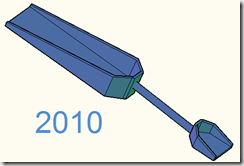Civil 3D – 2010 Update 1
updated 8/82009
The Civil 3D 2010 Update 1 is available at the Autodesk service release site.
I have updated and corrected the links for both Civil and Civil 3D, but the “…Autodesk product could not be located…” error is still there, no matter where the service pack was received from. If anyone else is having the same problem, please post your issues here for the community.
Autodesk Civil Service Release site
There is a wide array of fixes. I noticed a lot of spiral geometry fixes, 2009 issues, and profile view fixes as well. I have selected 1 item from each category listed in the README accompanying the installation. There were at least 60 items:
General – AutoCAD Civil no longer closes unexpectedly when you run the LIST command on AutoCAD Land Desktop entities.
Alignments – Sample lines of an alignment that is a data referenced object no longer disappear when you use the RECOVER command to open the drawing containing such alignment.
Civil 3D – 2010 Write Block and Point Groups
7/29/2009
Transferring Civil entities by ‘Write Block’ has always been tricky. We used to have to decide which we wanted more of; Re-layering all the points by copy paste and then erase the unwanted data; or exporting out the sometimes painful selection, and then use the description keys to re-layer. Point Groups were just left out of the equation.
In 2010, the process is much easier. Copy paste is a dream. The interesting thing is that the parent Point Group is transferred with the block. ONLY the parent group. All others are left behind.
At first I was a bit miffed, but then I saw the possibilities to skim off some of the excess. Just think, we don’t have to transfer as much garbage. If you are asking “what garbage”, the answer would be the decision to keep 3-10 megs of garbage that we cannot get rid of without surgery; if we block out the section taking with it the corridors, pipe networks, points we will either crash, or be fighting dependencies and errors for days. When the job was just a permit submittal, you Save As and fight a 10 meg sketch just to get it done.
In the example above, I needed all RELATED groups, but not ALL the groups. I simply dropped the All Points group to the bottom; the points fell back into the organizational groups. Now Civil can see the remaining related groups, and the application transfers them beautifully…
.. allowing me to leave a lot of trash behind.
Civil 3D – Quick Grades with Feature Lines
7/22/2009
I just added a post for using Feature Lines as a grade calculator in a pinch. It’s on Civil3D.com.
Civil 3D – 2010 Point Label style BUG REPORT
I logged a Bug Report on Civil3D.com, and you can check it out HERE.

I wanted to thank James Wedding and the staff at EE for putting up with me, and always being willing to assist. I always know I’ll get some relief when I call.
I want to thank my VAR, Applied Technologies Group, for some outstanding dedication and support. The entire team was at a remote function. I called John Sayre who was driving in a hail storm at the time. He insisted on getting all the details and reassured me, when most would have backed out for obvious reasons. The bug confirmation came within 10 minutes, and the support case was already logged in to Autodesk by the time I got the message. Rob, you better hang on to that guy, he means business.
Thank you Dana, for always trying to help.
Civil 3D – Create Point in Gap Crash
6/12/2009
Life without strife would be boring. It’s the occasional issues that give the good times meaning. Civil 3 is an example of this reality.
…Its kind of like playing ball with your kids before cleaning up after the dog. It can be really enjoyable….if you are quick footed and observant.
Point Error
This instance occurred while trying to create a point in the numbering gap left by one of my oversights.
The result was not friendly. As soon as I picked the location for the point placement, Civil proceeded to smack me about, and left me on the Vista desktop.
I have not had the heart to repeat this process in multiple situations, but even if this does not happen every time, I suspect it will get you eventually.
Civil 3D – 2010 Labels
Labels are predominantly the same as in 2009. No big surprises. There have however been some interaction enhancements.
Edit style of multiple Labels
We used to have iterate through a selection of Labels, selecting the desired change for each label as the application prompted over and over. Not any more; select all the labels, hit Edit Label Style on the Ribbon Panel (or context menu), pick desired style, and poof-> they all update.
Leaders
Note the changes of the leader grips. Leaders can be edited to add segments, as well as moving the Leader location in relation to the label.
To add a vertex to a leader, simply select the ‘+’ glyph, and drag.
Civil 3D – 2010 Missing Drawing Recovery
Ah yes, Drawing Recovery.
I don’t know how you all feel about Drawing Recovery, but I hate it. I mean I really hate it. It’s slow, cumbersome, and annoying. It’s up when I don’t want it, and gone when I …. Actually, I really don’t want it. I usually navigate to my autosave location, to find it doesn’t exist. Then go to the drawing location, and… nope.
If something in Civil just crashed you, how good are your odds that Autosave was functioning properly, Hmm?
Once in awhile I get frustrated, and just use the recovery.
I spent the first day doing this:
Nothing!
It took me a little while to notice something at startup.
Civil 3D – 2010 Lost Feature ?
If anyone was worried about lost features, I don’t think it’s too much of a concern. Autodesk may have moved it, but it’s probably still in there.
Like the pleasant Crash Feature. I used this to mark ‘Time for a Break’, and ‘Time to check my email’, as I get very preoccupied while in a design. As you might imagine, I was really concerned the feature would be removed, and it has been very helpful in the past.
No need to worry folks, it’s still there. Hell, I had 6 ‘breaks’ on the first day.
Civil 3D – 2010 Publish DWF
I have always been a huge fan of DWF publishing. I found a few new things, and thought I’d make a few notes.
Batch Plot
Selecting Batch Plot activates the publish dialog, and feeds it all the current drawings that are open. You get same publishing interface as the ‘Select Tabs, right click and publish’ that we were used to, but here you are not limited to selected layouts.
Publish
The publishing is similar to the previous version, however there are a few differences.
-
Archives
- March 2010 (2)
- February 2010 (5)
- January 2010 (5)
- December 2009 (3)
- November 2009 (5)
- October 2009 (8)
- September 2009 (11)
- August 2009 (5)
- July 2009 (4)
- June 2009 (4)
- May 2009 (4)
- April 2009 (7)
-
Categories
-
RSS
Entries RSS
Comments RSS